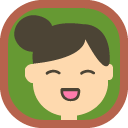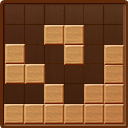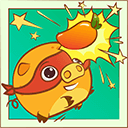Roblox is a multiplayer online game where players have the freedom to create and experience all types of games, and where players can create, play and share their own games and experiences. Launched by Roblox in 2006, the game has grown to become one of the largest and most active gaming communities in the world, attracting over 100 million monthly active players. Most of the game's creations are user-built, from first-person shooters and role-playing games to racing and decoding, all of which are participated in and completed by players manipulating these little people made of cylindrical and square shapes. Roblox is not just a game, it's a gaming platform. Any player can use this platform to develop and upload games, and the development process is so simple that players with no programming experience can easily get started. In addition, Roblox provides users with rich social features that allow players to communicate with their friends using chat, private messaging, group chat and other features.
Advertisement


Advertisement

Good App Guaranteed:
This app passed the security test for virus,malware and other malicious attacks and doesn’t contain any theats.DESCRIPTION:
HOW TO PLAY :
Roblox can be played on PC, Mac, iOS, Android, Xbox One and VR devices. After logging into the game, players can visit the Roblox homepage, which includes featured games, recommended games and popular categories. Players can use the search bar to find games of interest and Roblox offers a wide range of game genres including adventure, simulation, role-playing and more. Players can view game details and descriptions by clicking on the game's thumbnail, and click the play button to start the game. Once in the game, players can use keyboard, mouse or touchscreen controls to navigate, interact with objects and play the game. Players can also customize their avatar by accessing the avatar editor via the Roblox website or the in-game menu. It is also possible to personalize the look of the avatar by choosing from a variety of clothing, accessories, releases and other make-up items. Players can freely interact with other players in the game and in the Roblox community, and use the chat function to communicate with other players, join group chats and make friends. If players are interested in game development, they can consider creating their own game using the Roblox Studio, and once created, they can publish it on the Roblox platform and share it with other players.
2.600.713
Picsart Photo Update time: 2023-11-01 17:45:59 File Size: 174 MB System Requirements: Android 5.0+
2.599.465
Picsart Photo Update time: 2023-10-26 02:42:02 File Size: 174 MB System Requirements: Android 5.0+
2.598.613
Picsart Photo Update time: 2023-10-13 17:38:41 File Size: 174 MB System Requirements: Android 5.0+
2.597.662
Picsart Photo Update time: 2023-10-07 18:13:02 File Size: 173 MB System Requirements: Android 5.0+

Rating